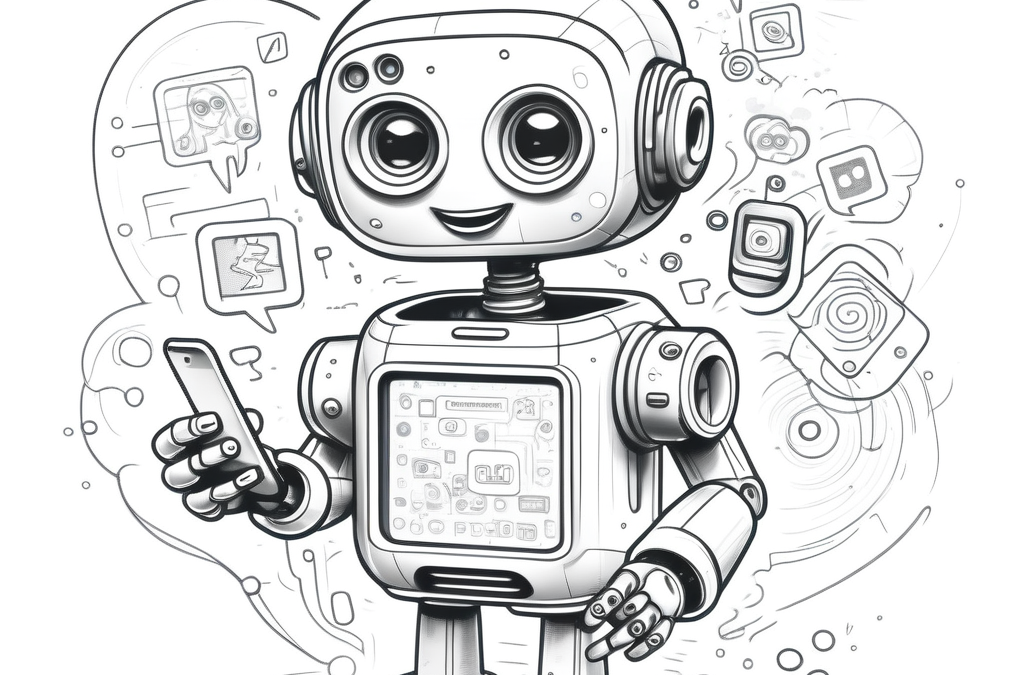I. Introduction
Imagine having a digital companion that can understand and respond to your every query, providing personalized support and guidance whenever you need it. Welcome to the world of AI-powered chatbots, where technology meets conversation. Building a chatbot from scratch may seem daunting, but with the right tools and expertise, you can unlock the secrets of conversational AI and create a digital assistant that revolutionizes the way you interact with information. In this comprehensive guide, we’ll take you on a step-by-step journey to build your very own AI-powered chatbot, covering the essentials from design to deployment.
II. Understanding AI Chatbots
AI chatbots are digital companions that simulate human conversation using advanced programming and machine learning techniques. Here’s how they work:
- Natural Language Processing (NLP): This technology allows chatbots to interpret user input. Key techniques include:
- Tokenization: Breaking down text into individual elements (words or phrases).
- Stemming: Reducing words to their root form.
- Part-of-Speech Tagging: Identifying the grammatical category of words.
- Algorithm and Training Data: Chatbots analyze user messages through complex algorithms, generating responses based on extensive training data.
The benefits of AI chatbots are vast, including:
- Instant customer support
- Enhanced user experience
- Multi-tasking capabilities
For young tech enthusiasts, learning to build chatbots enhances coding skills, boosts problem-solving abilities, and encourages creativity.
III. Why Build an AI Chatbot?
Building an AI chatbot is engaging and rewarding. Here are some advantages:
- Practical Applications: Chatbots can assist with tasks like answering FAQs or guiding users through complex processes.
- Creativity and Collaboration: Designing chatbots can spark imagination and foster teamwork among peers.
- Skill Development: Building chatbots enhances problem-solving, analytical thinking, and debugging skills, valuable in any career.
Creating a chatbot is an exciting opportunity to innovate, learn, and make a difference.
IV. Getting Started: The Essentials
Defining your chatbot’s purpose is crucial. Consider these steps:
- Identify Your Chatbot’s Goal: What will it assist with? School projects, hobbies, or fun facts?
- Choose a Platform: You don’t need to be a programming expert. Explore user-friendly platforms like:
- Dialogflow
- IBM Watson
- Microsoft Bot Framework
- Chatbot.com (great for beginners)
- Design Your Chatbot: Focus on its personality and communication style. Decide whether to be friendly, professional, or fun.
V. Step-by-Step Guide to Build an AI Chatbot
Building an AI chatbot can be broken down into manageable steps:
Step 1: Set Up Your Environment
- Choose a programming language (Python or JavaScript recommended).
- Install tools like PyCharm or Visual Studio Code.
- Set up a virtual environment and install necessary libraries using pip.
Step 2: Design Your Chatbot
- Create a flowchart to visualize user interactions.
- Develop engaging and informative responses.
Step 3: Integrate AI Capabilities
- Familiarize yourself with coding concepts like data structures.
- Leverage NLP libraries such as NLTK or spaCy to implement AI features.
Step 4: Test and Refine
- Engage with your chatbot and gather feedback from friends or family to identify improvement areas.
Step 5: Deploy and Maintain
- Choose a hosting platform (Heroku or Microsoft Azure) and launch your chatbot.
- Continuously monitor performance, gather user feedback, and enhance functionality.
VI. Free Tools to Create AI Chatbots Online
Several free tools can simplify the chatbot-building process:
- Dialogflow: Intuitive drag-and-drop interface with multi-language support.
- Microsoft Bot Framework: Comprehensive toolkit for building and deploying across various channels.
- IBM Watson Assistant: Offers natural language understanding with a free tier for experimentation.
- Chatbot.com: User-friendly interface with pre-built templates for easy creation.
Comparison of Tools
| Tool | Ease of Use | Language Support | Integration Capabilities |
|---|---|---|---|
| Dialogflow | Easy | Multiple | High |
| Microsoft Bot | Moderate | High | Very High |
| IBM Watson | Moderate | Multiple | Moderate |
| Chatbot.com | Very Easy | Limited | Low |
VII. Tips for Designing an Engaging AI Chatbot
To create an engaging chatbot:
- Personalization: Use greetings and responses that include user data (like names).
- Balance Fun and Information: Incorporate humor and playful language while providing valuable content.
- Visual Elements: Use images, GIFs, or videos to enhance the conversation.
- Timeliness: Ensure quick responses to user inquiries.
- Gather Feedback: Continuously collect user insights to refine and improve your chatbot.
VIII. AI Chatbot Development for Middle School Projects
Building a chatbot can be a fun project for middle school students. Consider these project ideas:
- Homework Helper Chatbot: An assistant for math, science, or history.
- Hobby-Specific Bot: Create a gaming guide or book recommendation bot.
Steps to Follow:
- Choose a suitable platform (Dialogflow, Microsoft Bot Framework, or Scratch).
- Design conversation flows, write code, and test the bot.
- Present your chatbot to your classmates to showcase your work and inspire others.
IX. Conclusion
Congratulations on completing your AI-powered chatbot building journey! You’ve successfully harnessed the power of conversational AI to create a digital assistant that engages and assists users. This achievement marks the beginning of a new chapter in your tech journey, where you can continue to explore, innovate, and push the boundaries of what’s possible with technology.
Your chatbot is a reflection of your creativity and expertise. With continued learning and experimentation, you’ll unlock new possibilities and make your mark on the world of technology. Keep building, keep learning, and keep innovating—the future of conversational AI is in your hands.